LinkedIn is one of the best professional marketplaces to search for jobs, and internships, and connect with people from different industry verticals, ranging from students to even CEOs and directors of big organizations. Here, in this article, I will explain step by step how to get LinkedIn Premium for Free, without any hassle to ask LinkedIn employees.
You might have seen that to get a Free LinkedIn Premium subscription, you can either
(a) try a 1-month LinkedIn premium for free; or
(b) connect with LinkedIn Employees and request a premium from them, for free
Here, in this article, you will get the 6-month LinkedIn Premium for FREE without adding any payment option or credit card details. The eligibility criteria, the how-to process, and everything will be explained in the steps below, or directly jump to the steps.
What features does LinkedIn Premium offer?
LinkedIn is the go-to platform, with over 849.6 million users, it’s the world’s largest professional social network, making it an ideal platform to network and grow in your career.
LinkedIn offers 2 types of plans:
Basic LinkedIn Plan (Free)
With a basic account, you can:
- Find and reconnect with colleagues and classmates.
- Request and provide recommendations.
- Search for and view profiles of other LinkedIn members.
- Receive unlimited InMail messages.
- Save up to three searches and get weekly alerts on those searches.
LinkedIn Premium
The Premium subscriptions LinkedIn offer and their features are:
- Premium Career helps you get hired and get ahead in your professional life.
- Sales Navigator helps you generate leads and build your clientele.
- Recruiter Lite helps you find and hire talent.
- Premium Business helps you get detailed business insights and further expand your business.
- LinkedIn Learning helps you improve your skills and learn new ones.
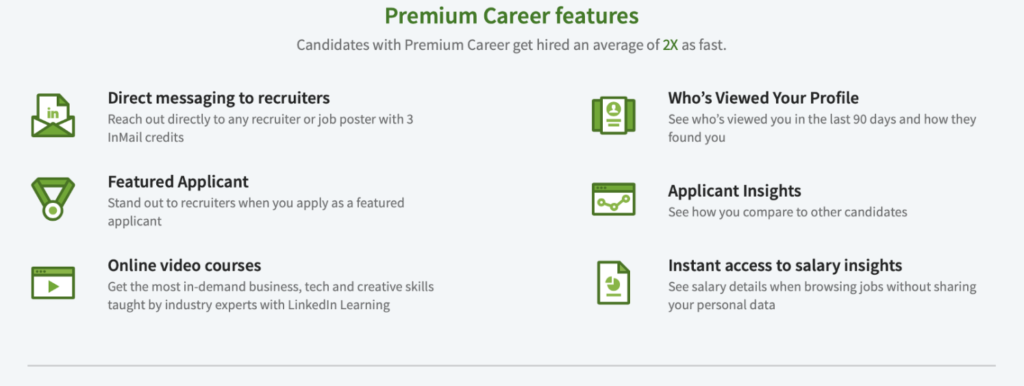
So, if you are a job seeker, LinkedIn premium provides valuable resources that can help you to secure a job much faster by giving access to various premium features, that can help you to connect with potential recruiters or employers.
Some of LinkedIn Premium features are:
InMail:
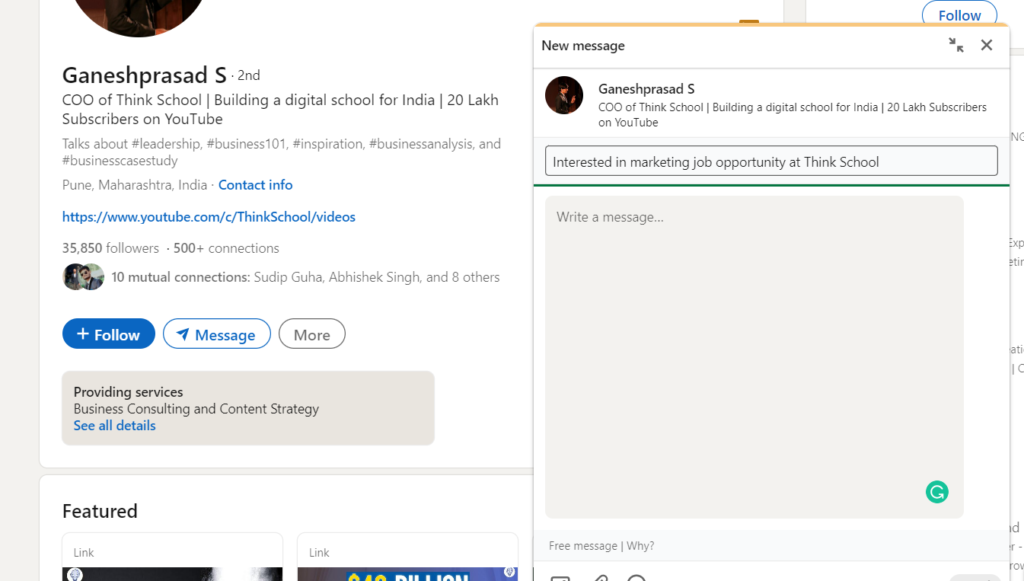
Jobs by Location and Passed Out Year:
InMail is a very useful feature, which can help job seekers directly reach out to any recruiter or job poster, by sending any connection request.
Who viewed your profile:
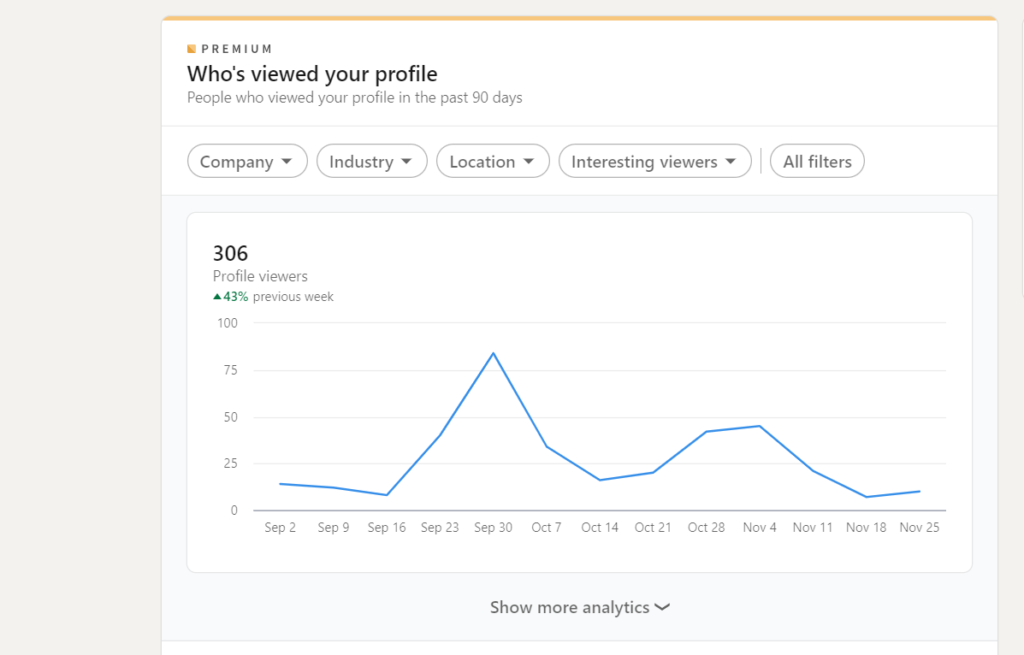
Get the analytics to track who and how many have viewed your profile. LinkedIn premium not only shows who has viewed the profile but on hovering we can also see which position or company the person belongs to. This way users can see the value of connecting with individuals.
Applicant Insights:
This is also a wonderful feature of LinkedIn Premium. If you have applied for any job on LinkedIn, this feature helps you compare it with other applicants who have applied for the same job as you do.
The features list is large, for all features you can visit this wonderful page created by LinkedIn, here.
Other benefits you get from LinkedIn Premium:
- Access over 18,000 LinkedIn Learning Courses
- More than 40% of companies on LinkedIn now rely on skills filters to identify candidates.
- Explore topics that matter most
- Expand your professional knowledge by following expert ideas, insights, and inspiration.
- Increase your hiring chances
- Premium members are 39% more likely to hear back after applying for a job on LinkedIn.
How to get a 6-month LinkedIn Premium for FREE?
This is a one-time offer that lasts for 6 months once redeemed. LinkedIn, at its option, may require information to confirm the foregoing.
Eligibility:
- Offer valid for Indian Students Only
- Offer valid for students who do not have a premium subscription at the time of redemption
- Valid for students enrolled in higher education institutions, including
- Undergraduate, Graduate, Professional, and Technical courses in India (i.e. BE, B.Tech, ME, M.Tech, MBA, PGDM, BCA, MCA, B.Sc, M.Sc, other courses)
Steps to get a 6-month LinkedIn Premium for FREE?
Step 1: Visit, the link. A page like this must appear.
Step 2: Scroll down, and you will see a form. Enter the form with the correct details. And click, “Verify my student status”.
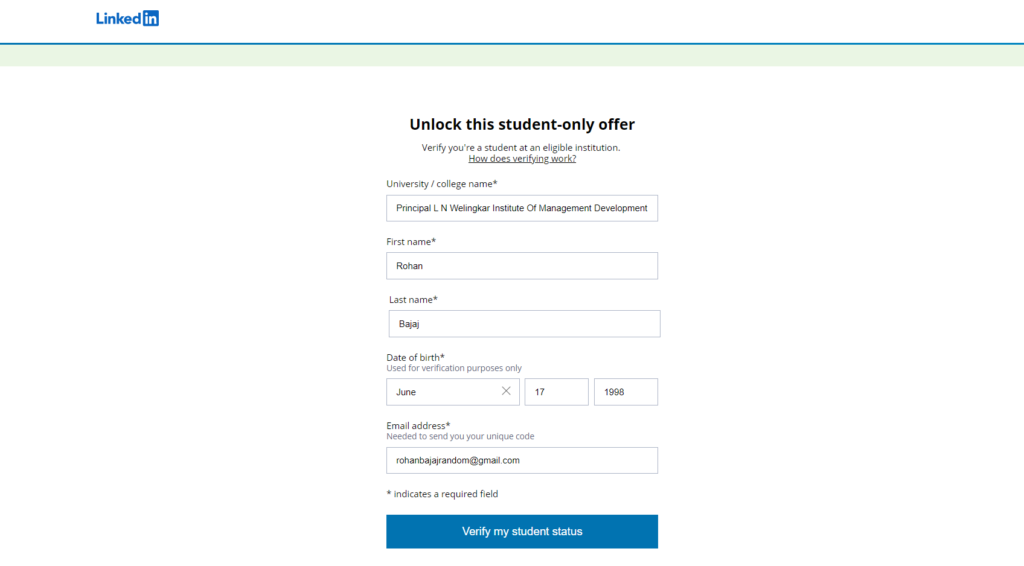
Step 3: After clicking, you will be redirected to a page that, will ask you to “Sign in to my school”, click on that button, and a new tab will open.
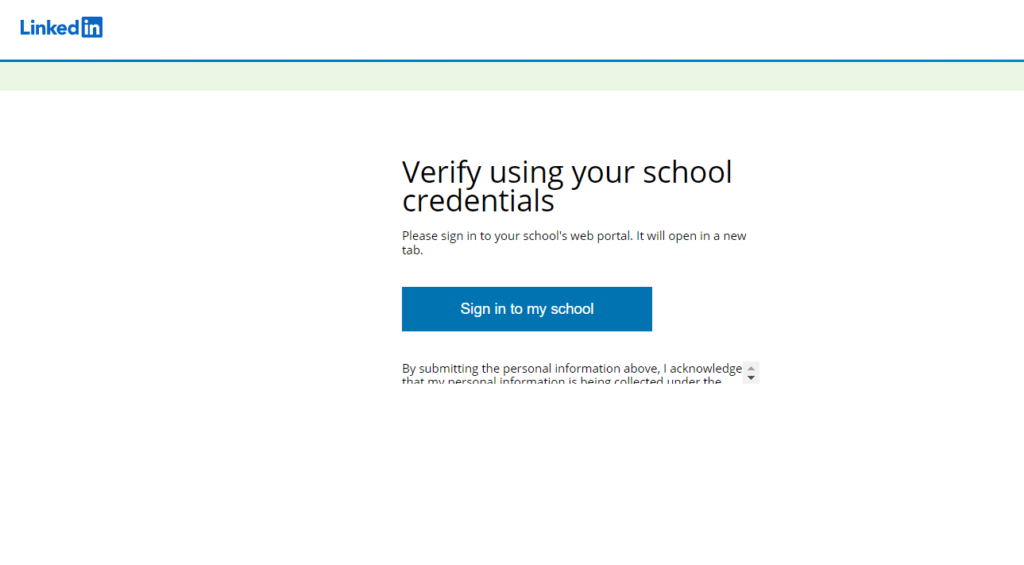
Step 4: For many students, you will get an error in the new tab which was opened from step 3. The error must be like this,
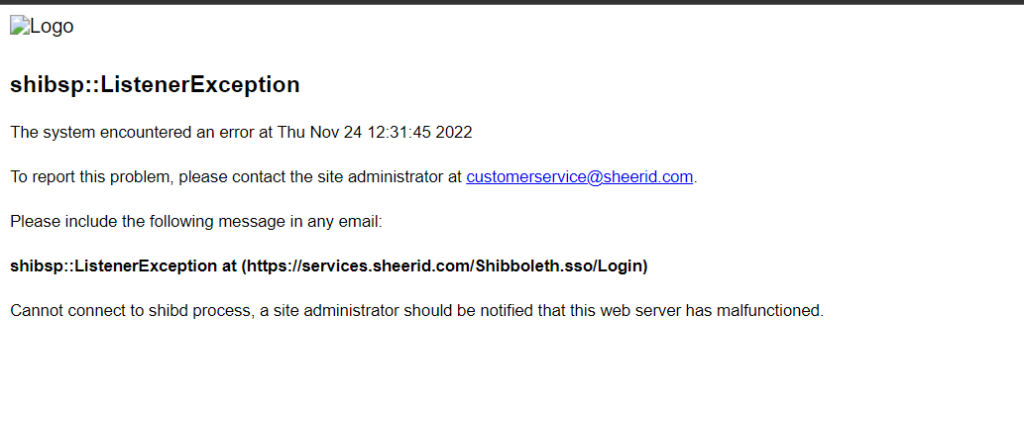
If you get this error don’t worry, just close this “new tab” and switch the old one. You will find a new page, in your old tab, which will ask you to “Upload Proof of Enrollment”. Click on it.
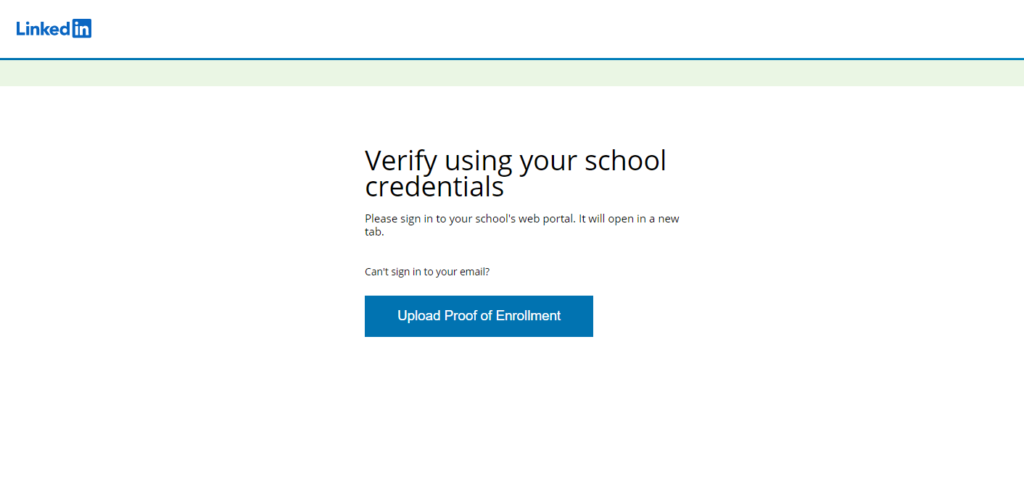
Step 5: Now comes the part to upload the proof of enrollment, for this, you can click a picture of your “College Issues ID Card”, and just upload it.
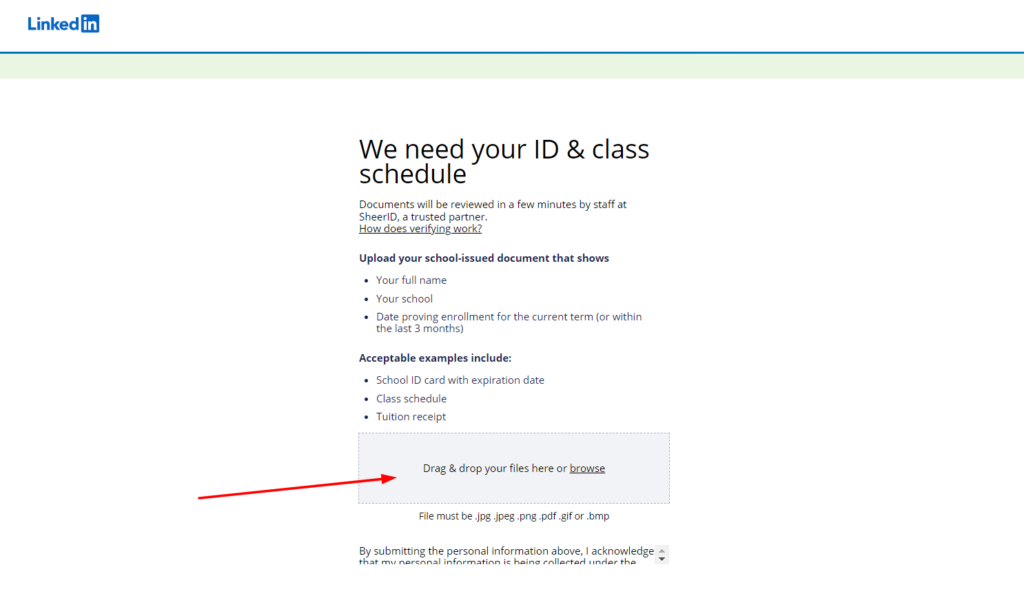
Step 6: After you have uploaded the file, you will see a 20-second timer. Wait for it.
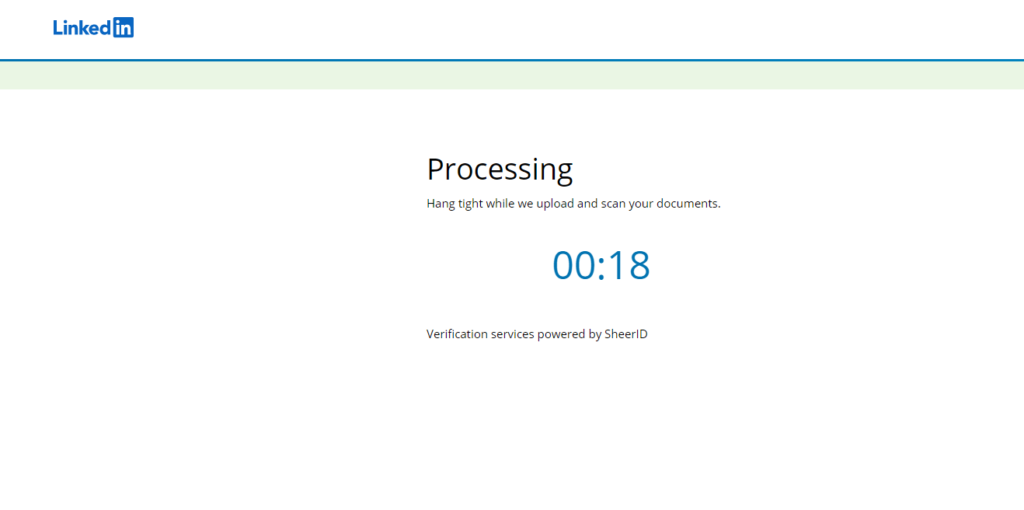
Step 7: Next will be the review process.
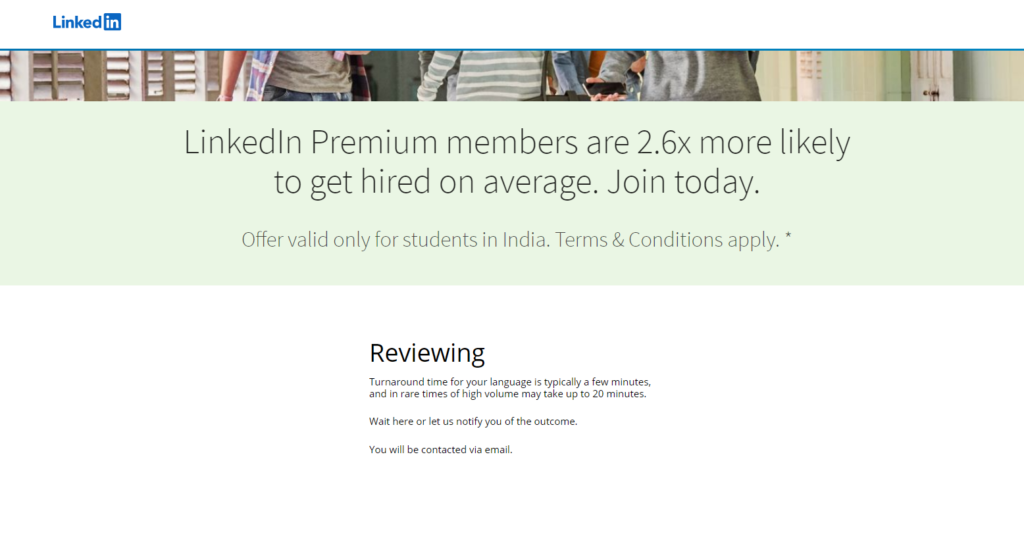
Here, if approved you will get an email from SheerID that your application for a 6-month LinkedIn Premium subscription has been accepted and you can avail of the offer. The email must look like this:
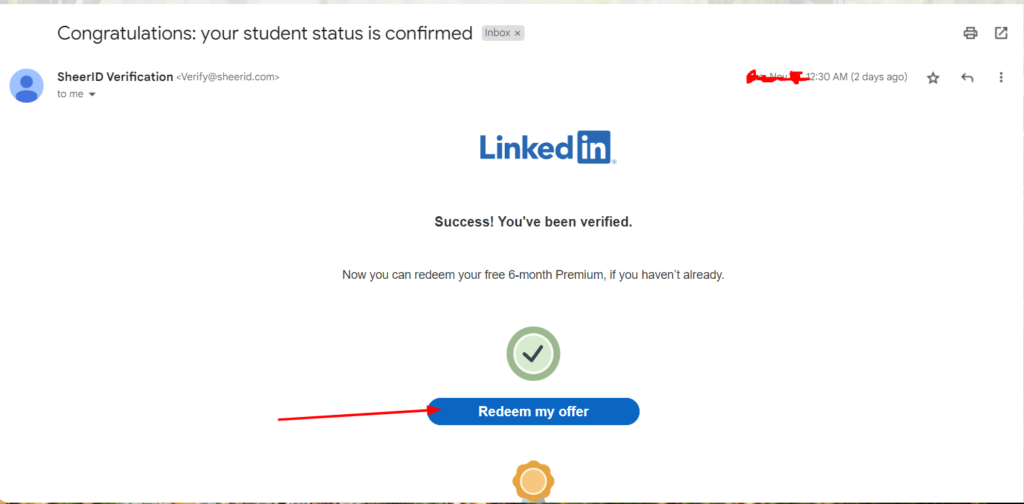
After you have received this email, just click on “Redeem my offer” and there you go, you will get your 6-month LinkedIn Premium Subscription for absolutely FREE without adding any credit card or payment details.
If you have liked this article, and want to show the love, do share it with your friends so that they can also get their LinkedIn Premium Subscription for FREE.
Also, do comment below after you got your LinkedIn Premium.
Thank You 🙂
Is the LinkedIn Premium FREE for a lifetime?
What are the eligibility criteria for getting the 6-month LinkedIn Premium for FREE in India?
2) Should be pursuing your undergraduate, or post-graduate.
3) Should have a LinkedIn Account.



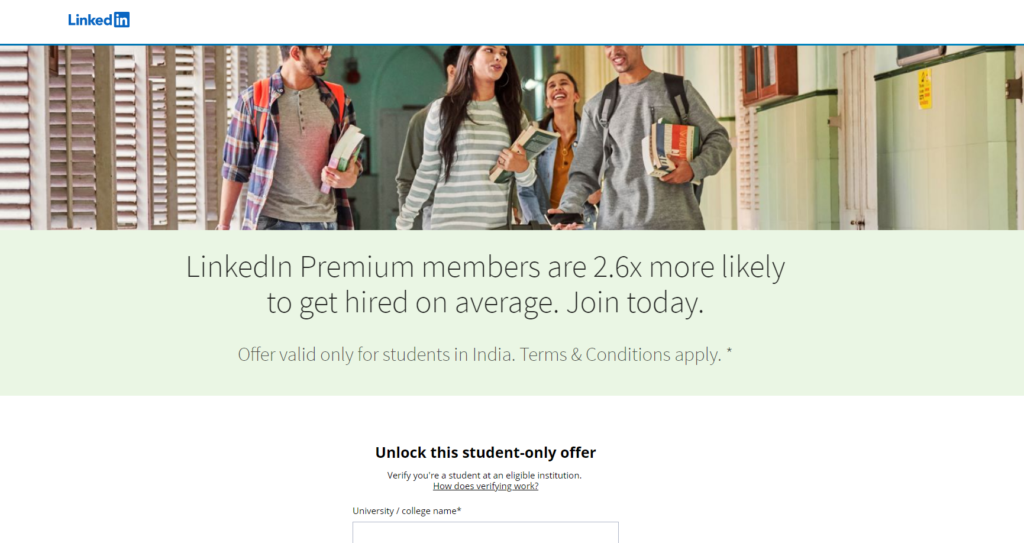




THANK YOU.
Glad that our article helped 🙂
Wow! I got the LinkedIn Premium for free. Thank you for the detailed article.
Welcome!
let me know about this free linkedin premium if this opportunity come back on my email id karishmaupreti044@gmail.com.
thank you
Yes sure, we will let you know.